Blog
WHICH IS THE BETTER FIT FOR YOUR BUSINESS, FACEBOOK ADS OR BOOSTED POSTS ?
Facebook lets you connect with people interested in your product or service. There are multiple ways to reach out, from the technically simple to the more creatively complex. In the following, we'll cover the two ways to create ads on Facebook: from your business Page or by using Ads Manager.
Create ads from your business Page
You can create several types of Facebook ads from your business Page. One way is to boost a post.
You can also promote your business locally, increase traffic to your website and more. Select the Promote button at the bottom left of your business Page, and we'll guide you through the entire ad creation process.
From your business Page, you can create one ad at a time, and Facebook will make suggestions about the audience, text and images. When you use Ads Manager, you can create larger, more coordinated advertising campaigns. Both can help you reach the people most likely to care about your business, but Ads Manager gives you more options and more control.
Advertise using Ads Manager
Facebook Ads Manager is a tool designed to give you full control of the types of ads you run, their format and the audiences they reach. Additionally, it allows for more granular settings for scheduling and budgeting.
The Ads Manager interface is connected to your Facebook account. You can go directly there now, or navigate to Ads Manager from your home page.In the left menu toward the bottom, you'll see a link for Ads Manager. You may need to select View More before it is visible. Then, select Ads Manager.
Ad objectives
Understanding your business goals will help you choose the ad objective most likely to achieve the desired outcome for your campaign. Creating ads from your Page allows you to boost posts, encourage website purchases and generate leads. With Ads Manager, you can choose objectives that lead people to take actions on your website or app that you consider valuable. You can also promote your inventory with catalogue sales.
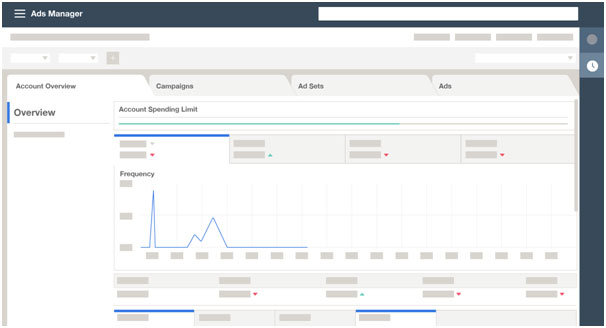
Advanced targeting capabilities
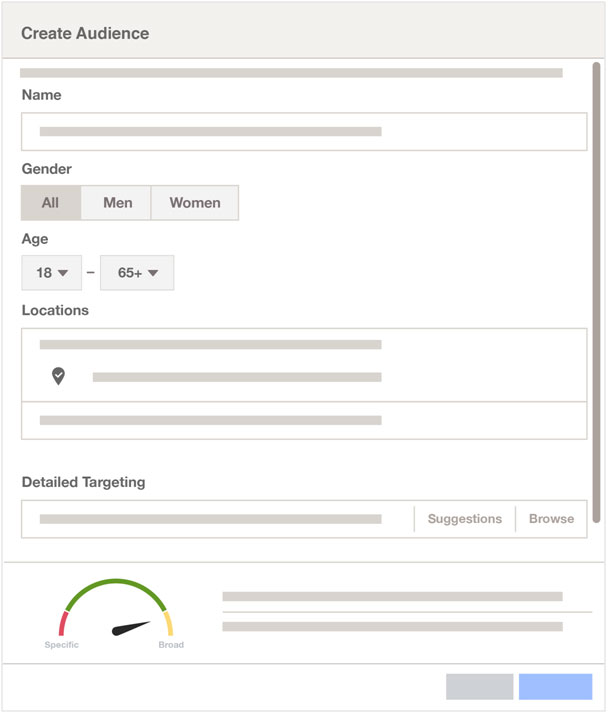
Creating ads from your Page lets you decide on the interests, age and gender of your audience.
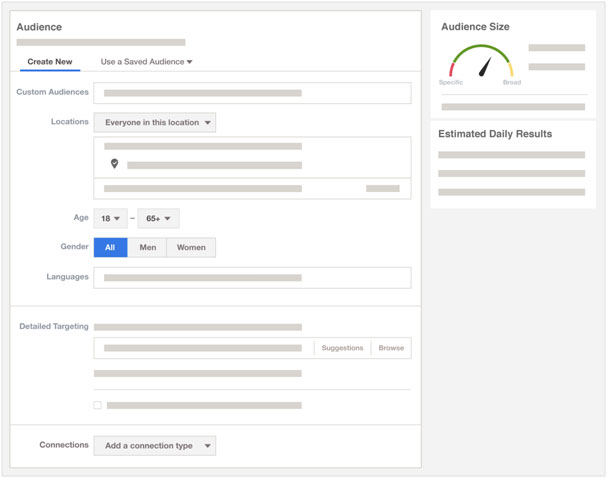
Ads Manager lets you choose those characteristics in addition to more advanced targeting tools, such as Custom Audiences and Lookalike Audiences.
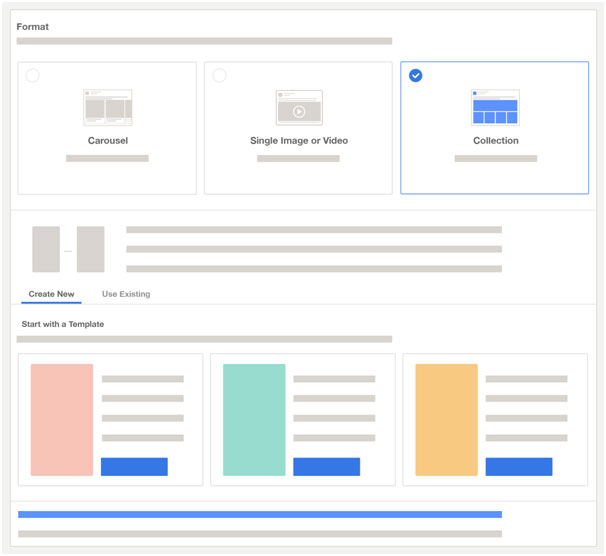
Creative options
With Ads Manager, you can create collection ads, choose visuals specific to each ad placement and use templates to build videos with the Video Creation Kit. These are only a few of the extra choices you'll find in Ads Manager.
Ad placements
Placements are where your ads will appear, and Facebook offers a variety of ways to reach your audiences where they are most likely to be. For example, when you create ads from your Page, you'll be able to place them on Instagram and Facebook. Using Ads Manager gives you those placement options, plus placements available in the Audience Network. In the images below, we'll show you some visual examples of available ad placements. Use the arrows to advance through the options.
For specific campaigns, the decision between an ad and a boosted post will come down to long-term vs. short term outcomes. On a wider level, a mix of Facebook ads and boosted posts are usually the best way to break up your Facebook social media marketing budget. Boosted posts will allow you to build your brand’s reach and fan base, while ads can help you translate your brand’s presence into tangible outcomes. This one-two punch will allow you to build likes and fans, then turn your new followers into actual customers.
Coming together is a beginning, staying together is a process and working together is a success!!
By providing best-in-class service to #businesses, our aim is to offer easy to use yet powerful Marketing that helps owners ensure that their business is geared for success.
So, what are you looking for?
Enroll with Erudite web solutions for best digital marketing services !!
